Remember when having a website set you apart from your competitors?
…in 1999.
Today, that’s not the case. Everyone and their cat has a website.
It’s 100% true that businesses need a website in today’s world and many of them have moved away from “what we do” websites.
Instead, they’re focusing on converting website visitors to leads.
You’re doing that, right? 😉
If you’re not, you’re missing out on having your website work for you 24/7, bringing in leads.
If you’re an auto recycler for example, your customers are visiting your site because they have a problem: either they’re looking to offload their junker or they’re searching for spare parts.
And to solve that problem for them, your website needs show how you’re uniquely suited to solve their problems compared to the competition.
Perhaps you’re thinking you need to go out and make big changes to your site to get more leads.
Perhaps.
Depends on the state of your website.
Unless your website is complete crap and looks like it was created in 1996, you don’t need a complete redesign.
Instead, you can make three small tweaks that could lead to some massive results (i.e., more conversions).
A tweak like simply rephrasing words in a headline or button copy on a form.
And it’s changes like these that make all the difference in a website that simply informs to a website that is consistently bringing you leads.
Before we talk go further into small the changes you can make, let’s first talk about why you need to be testing on your website.
Why You Should Be Testing Your Website
Do you have a crystal ball that sees into the future?
Me either.
Which is why you need to be testing and measuring on your website because you don’t know for a fact that a particular change is going to work and give you that lift in conversions.
You have a hypothesis (or idea) you think will work but you don’t know until you test it and measure the results of your test.
Other reasons you should test:
- Your customers respond to certain words and images over those who are just browsing the internet. Testing these different elements on your site will give you insight into what makes your customers take action. And when they do, you’ll know to keep doing what works
- Testing takes you from the mindset of “we think” to “we know” and lets you make more powerful, and impactful, changes
- Testing allows you to make more out of your existing traffic. While the cost of acquiring paid traffic can be huge, the cost of increasing your conversions is minimal
- It’s not as scary or as complicated as it sounds. As you’ll see below, most changes that have the biggest impact are very small, sometimes just changing a word or two in the copy
3 Small Tweaks To Increase Conversions
Alright, let’s get into some small tweaks we’ve been talking about to increase conversions on your website.
Small Tweak #1: Test the Headline Copy
Headlines are one of the first things your customers see when they visit your site.
You want your headline to stop people in their tracks.
To force them to acknowledge you.
And it needs to be clear.
Remember how I mentioned your customers will react to certain words and images?
That’s exactly what happened in this case study by Visual Website Optimizer and it’s a great example of how changing one word in a headline can produce massive results.
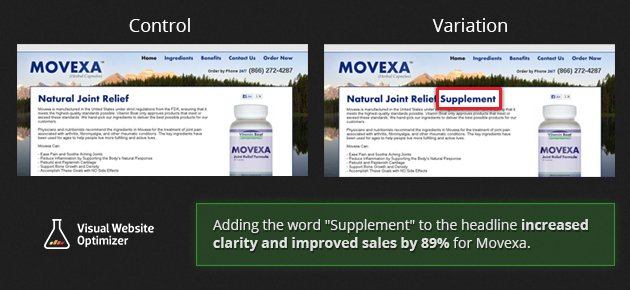
That one word increased their sales by 89.97%.
Action step: test the copy in your headline to see what words work best for your audience. Try rearranging the words or using synonyms for certain words.
Small Tweak #2: Test the Call to Action Button
If you’ve done everything right with your headline, subheadline and body copy then the call to action button is your moment of glory.
Don’t mess it up 🙂
The copy on your call to action button should capitalize on all the hard work your copy did to get them here.
Make sure the button copy matches the action you want them to take and the result they will get on the very next page.
For our next example, this case study by Optimizely shows how changing two words in the button copy to a more “community-focused” call to action led to a 29% increase in signups for the Hour of Code.
Check it out:
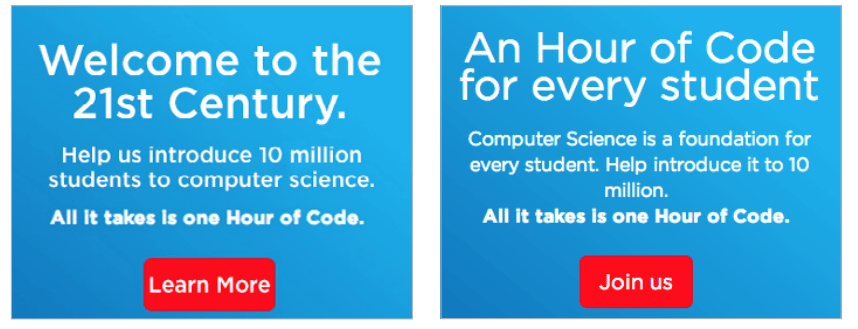
That’s it. Just two words and nearly 30% more leads.
Action step: review the copy on all your call to action buttons. Is it compelling enough for someone to click? Can you make it stronger, test it and measure the results?
Small Tweak #3: Testing different images and video
If there’s one thing you should take away from this post it’s this: visuals convert.
But the caveat is you have to choose the right visuals to increase conversions.
For example, if you’re offering your latest e-book you ought to show a cover of your book.
I know, it’s obvious but trust me when I say people get this wrong all the time.
This case study over at LeadPages shows using an image to demonstrate the uniqueness of a watch increased opt-ins by 50.28%.
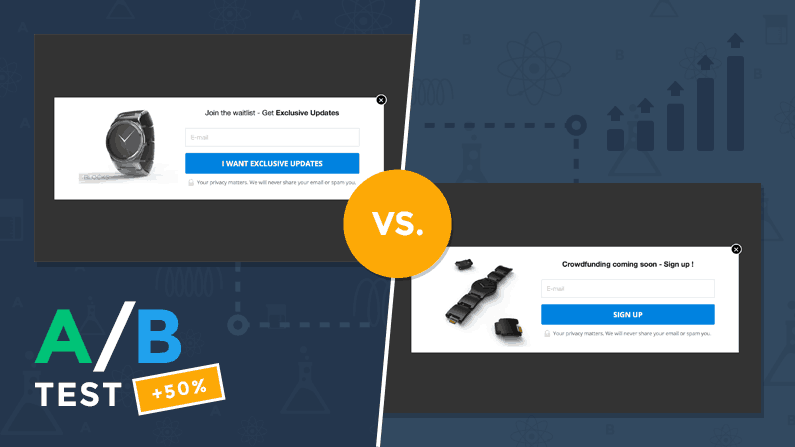
The image in variation B demonstrated how easy it is for someone to remove the links and the band on the watch. By doing that, it propelled more people to sign up to be part of the crowdfunding project.
Another case study by LeadPages demonstrated the difference between a black and white image and a color image.
Which image do you think led to more opt-ins?

The black and white image and copy increased opt-ins by 340%.
Again, what works for your website largely depends on what imaging and messaging resonates your audience.
Action step: visuals convert. Use visuals to show what the offer looks like (ex: journal, book, etc.). You target audience should see themselves in the imagery – either using the product or seeing the end result of your service. Test different visuals to see what works for you.
What you should do next
In reality, there so much more you can test on your site.
But hopefully by showing you three small tweaks, with massive improvements, will give you a place to start making testing and optimizing for conversions.
Start with tweaking the headline.
Then test your call to action copy.
Finally, try new images on your homepage and sign up forms.
Just start testing. There’s no harm in testing and you’ll always walk away learning something from it whether you win or lose.
And if you’ve experienced a lift in conversions by making a small tweak, share it with us in the comments below!

